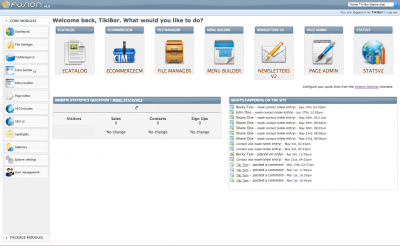Dashboard
The Dashboard is efelle media's module that will open automatically after logging in. From here you can view Core Modules, view 'Quick Links', check Website Statistics, and also view 'What's happening on the site'.
Quick Links
The Quick Links tool is a great way to setup easy navigation to your most frequented modules. Using the built in link to the System Settings you can find underneath the Quick Links section, you can choose which modules will appear when you log in by using the checkboxes next to their title.
Some great ways to utilize the Quick Links section are to insert links to Modules that regularly appear in the 'Other Modules' menu (i.e. Blog V3, eCommerceCM, or the Payments Module).
Website Statistics Quickview
The Website Statistics Quickview provides up to date information pulled from the Statistics Module and Google Analytics. If you're having difficulty accessing the statistics in the Dashboard, the Where are my stats? link contained therein will assist you in trouble shooting the issue.
What's Happening On the Site
The What's Happening on the Site is a quick window into the ways that visitors of your website are interacting with the content. You'll be able to see the most recent entries that visitors submit into the Forms on your site, most recent eCommerce purchases, as well as the comments they post onto blog entries.